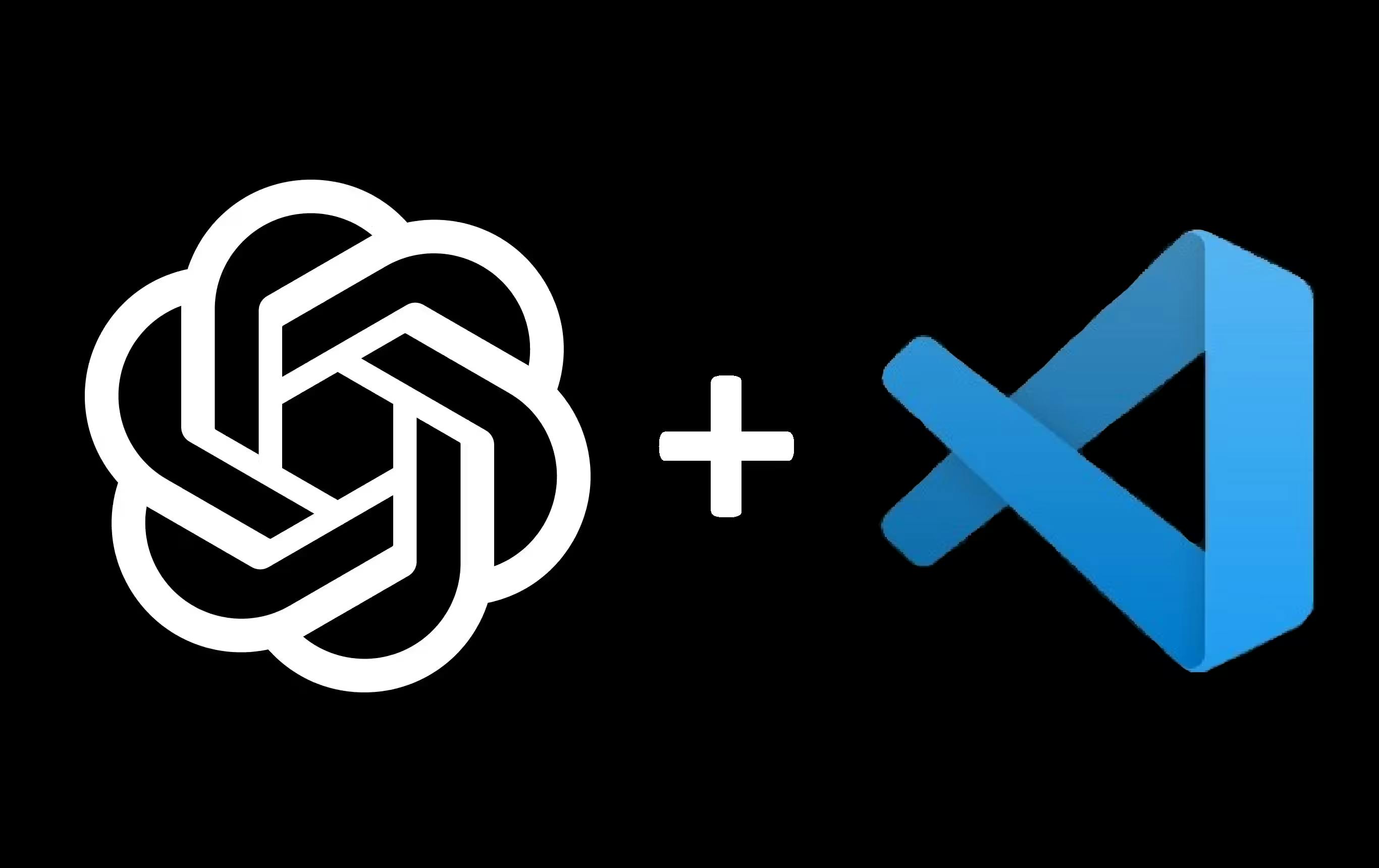
CodeGPT: Take Advantage of Productive Code Writing
2023-03-06
VSCode is one of the most widely used code editors in the world today. With its powerful features and extensibility, it has become the go-to choice for developers of all skill levels. One of the key aspects of VSCode's success is its vast array of extensions, which allow developers to add new functionality to their editor. In this blog post, we'll be exploring one of the most exciting and innovative extensions available for VSCode, CodeGPT.
What is CodeGPT?
CodeGPT is an open-source VSCode extension that leverages the power of advanced machine learning algorithms to help developers write code faster and more efficiently. With CodeGPT, you can generate code snippets, complete missing parts of your code, and even generate complete functions or classes with just a few clicks. The extension is powered by the OpenAI GPT-3 language model, which has been trained on a massive amount of code and is capable of generating high-quality code snippets and completion suggestions.
How to set up CodeGPT
Setting up CodeGPT is easy and can be done in just a few steps. First, you'll need to have VSCode installed on your computer. Once you have VSCode installed, follow these steps to install the CodeGPT extension:
- Open VSCode
- Go to the Extensions view by clicking on the Extensions icon in the Activity Bar
- Search for CodeGPT in the Extensions marketplace
- Click the Install button to install the CodeGPT extension
- Once the extension is installed, click the Reload button to reload VSCode with the new extension
Once you have installed the CodeGPT extension, you'll need to obtain an API key to use it. To do this, simply follow these steps:
- Go to the CodeGPT website
- Click the Get API Key button
- Fill out the form with your information
- Copy the API key that is generated for you
- Open the Command Palette in VSCode (press Ctrl + Shift + P or Command + Shift + P)
- Search for CodeGPT: Configure API Key
- Paste your API key into the input box that appears
With these steps, you're now ready to start using CodeGPT in VSCode!
What can CodeGPT do?
CodeGPT is capable of a wide range of tasks to help you write code faster and more efficiently. Some of the key features include:
- Code Generation: CodeGPT can generate complete functions, classes, or even entire projects for you with just a few clicks.
- Code Completion: CodeGPT can complete missing parts of your code for you, based on the context of what you're writing.
- Code Snippet Generation: CodeGPT can generate code snippets for you, allowing you to insert pre-written code into your project with just a few keystrokes.
- Syntax Highlighting: CodeGPT uses advanced machine learning algorithms to highlight important keywords in your code, making it easier to read and understand.
- Linting: CodeGPT can detect and highlight potential syntax errors in your code, helping you catch mistakes before they become problems.
Conclusion
In conclusion, CodeGPT is an innovative VSCode extension that leverages advanced machine learning algorithms to enhance the coding experience. With its ability to generate code, complete missing parts, provide code snippets, syntax highlighting and linting, it makes the code writing process faster and more efficient. CodeGPT is a must-have tool for all developers who want to take their coding skills to the next level.