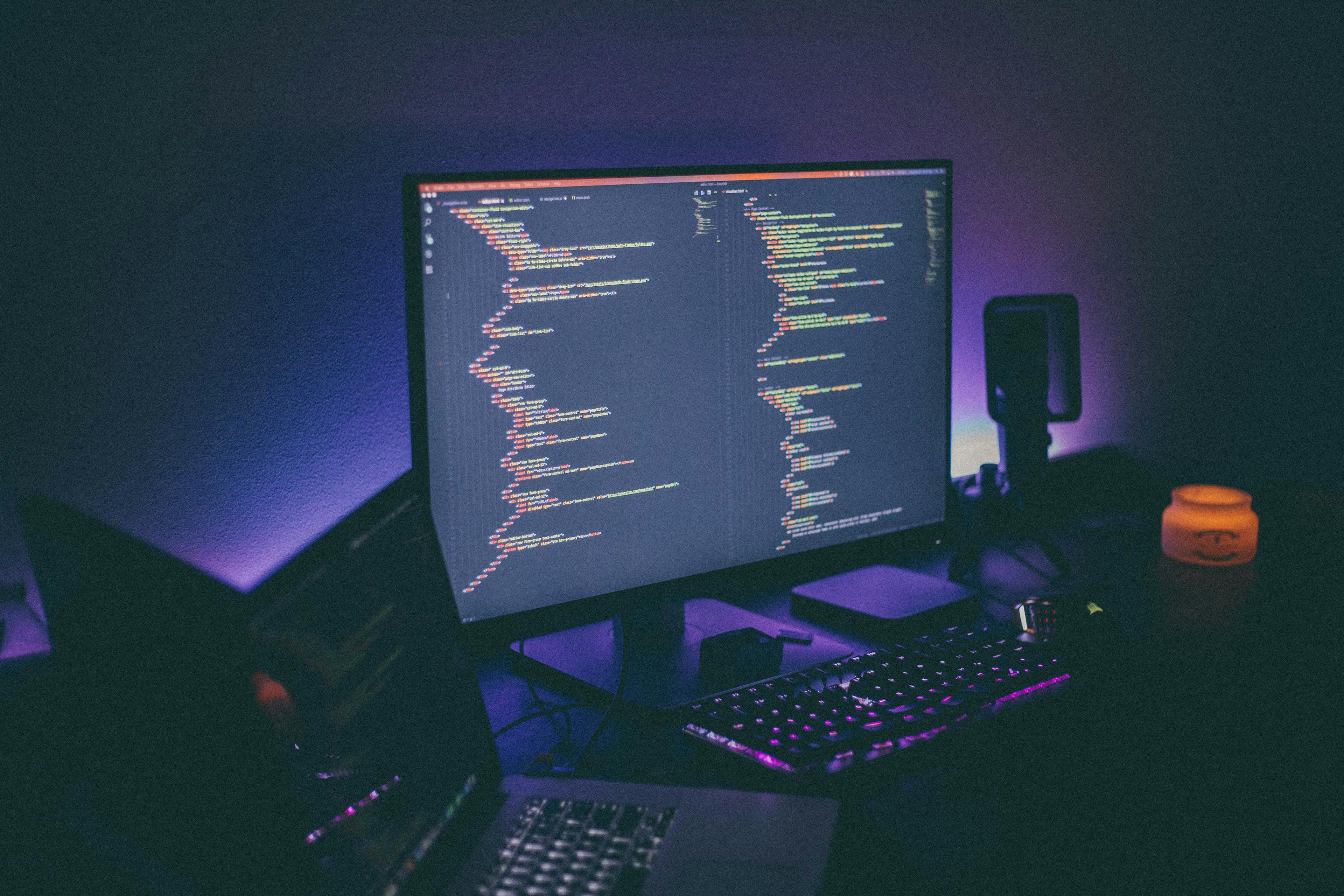
Libraries and Frameworks
2023-04-10
When it comes to web development, both frameworks and libraries are important tools that developers can use to build robust and complex web applications. However, there are key differences between the two that developers should understand before choosing one over the other.
A library, in the context of web development, is a collection of pre-written code that developers can use to perform specific tasks. For example, a library might include functions for working with dates and times, parsing JSON data, or making HTTP requests. When using a library, developers are responsible for calling the library's functions and incorporating them into their code as needed. Libraries are typically lightweight and flexible, making them a good choice for developers who want to have fine-grained control over their code.
On the other hand, a framework is a more comprehensive tool that provides a set of rules, conventions, and structures for building web applications. Frameworks are typically more opinionated than libraries, meaning that they impose more constraints on the developer's code in exchange for providing a higher level of abstraction. Frameworks are designed to speed up development time and reduce the amount of boilerplate code that developers need to write. They often include pre-built components for handling common tasks like database access, user authentication, and form validation.
The key difference between a framework and a library is that a library is a collection of pre-written code that developers can use to perform specific tasks, whereas a framework is a more comprehensive tool that provides a set of rules, conventions, and structures for building web applications. In other words, a library is something you use to solve a specific problem, while a framework is something you build on to create an entire application.
To give a concrete example, let's imagine you are building a web application that requires a lot of user interaction, with features like form validation, user authentication, and real-time updates. To build this application, you might use a combination of libraries and frameworks to accomplish different tasks.
One library you might use is jQuery, which provides a set of functions for working with the Document Object Model (DOM), making AJAX requests, and handling events. You could use jQuery to handle user interactions like form submissions and clicks, and update the UI accordingly.
Another library you might use is Lodash, which provides a set of utility functions for working with arrays, objects, and strings. You could use Lodash to perform tasks like filtering, sorting, and manipulating data in the application.
Now, let's say you also need to handle user authentication, form validation, and real-time updates. Rather than using individual libraries for each of these tasks, you might choose to use a framework like Ruby on Rails or Laravel.
Frameworks provide a more complete structure for building web applications, and include pre-built components and conventions for organizing code and handling common tasks. For example, Ruby on Rails includes built-in support for database migrations, routing, and session management, as well as a set of conventions for organizing models, views, and controllers.
With a framework like Ruby on Rails, you can quickly build a complete application with a lot of functionality, without having to write as much code as you would with just libraries. However, frameworks are also more opinionated and can impose constraints on the developer's code.
In summary, libraries and frameworks are both important tools for web development, but they serve different purposes. A library like jQuery or Lodash provides specific functionality for performing tasks in web development, providing pre-written code that developers can use to perform specific tasks. While a framework like Ruby on Rails or Laravel provides a more complete structure for building web applications with a set of rules and pre-built components. Developers should choose the tool that best fits their needs based on the specific requirements of their project and the developer's preferences for flexibility vs. convenience.